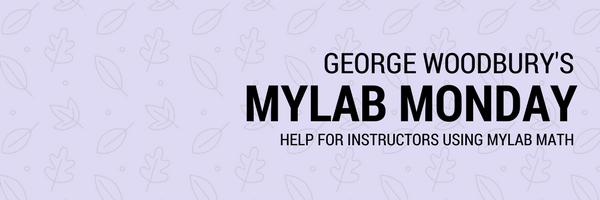
MyLab Monday – Turning Off Learning Aids
One of the biggest complaints I hear about MyMathLab homework is that students rely too heavily on the learning aids. (I know the name is now MyLab Math – but it sounds wrong to me!) In particular, many students use the “View An Example” in an attempt to mimic their way to a correct answer by replacing the “5” in the example for a “7” in the problem.
I think we can all agree that this is not an effective way to learn, but it might fit with the student’s perspective of homework as something to do in order to get points rather than something to do in order to learn. As instructors we need to do more to change that mindset, but that will have to wait for a future post.
Back to that learning aid – if you don’t want your students to use “View An Example” then you should consider disabling it. (My friend Michael Sullivan has disabled that learning aid by default in one of his newer books.) It’s not that hard to do. If you follow the link to “Manage Course” in the left side menu, you can then click on “Edit MML Settings”. Click on Edit next to “Learning Aids and Test Options”. Now you can disable any learning aid you desire. In the picture you can see that I have disabled View an Example.
You can also do this for a particular assignment, or even for a particular problem on an assignment. Those can both be done in the assignment manager. If you’d like to see how that is done, just leave a comment and I can put together a short video on that.
If you don’t like a particular learning aid, or how your students are using it, then please consider disabling that aid.
George
